Just a few years ago, changing a single product’s color required 20 minutes of manual masking in Photoshop. Today, the latest AI Recolor tools complete the same task in seconds, often with a single click.
This technology has rapidly evolved from a designer’s convenience to an industry standard. Whether it’s individual creators perfecting portraits or fashion brands generating endless product variations, AI recolor now powers faster, cheaper, and more creative visual production.
As AI transforms design and image editing, several free AI recolor tools now make professional-grade recoloring available to everyone. Let’s explore the top AI color changers online shaping this trend in 2025.
What is AI Recolor?

AI Recolor (or AI Color Changer Online) refers to a new generation of image-editing technology that uses artificial intelligence to identify and modify colors automatically. Instead of manually selecting areas and adjusting hue or saturation, AI analyzes the entire image—detecting objects, materials, and lighting—to recolor them with realistic precision.
In practical terms, this means turning a red dress blue, changing a car’s paint tone, or testing different product colorways—all without complex Photoshop skills.
Typically, AI recolor is simple and intuitive: users either type a prompt describing the desired change (e.g., “turn the dress emerald green”) or manually select an area of the image, then choose a new color from the palette.
Rather than existing as standalone apps, AI recolor is now often integrated into comprehensive image-editing platforms—alongside tools for background removal, upscaling, object replacement, and lighting enhancement. This integration allows users to complete multiple editing tasks within one workflow, streamlining production while ensuring consistency across all visuals.
Benefits of Using AI Recolor
AI recolor offers far more than convenience — they’ve revolutionized how creators, marketers, and designers approach visual editing.
Speed and Efficiency
Tasks that once took hours in Photoshop can now be completed in seconds. AI automates color adjustments, eliminating the need for manual masking, layering, or parameter tuning.
Consistent and Professional Results
Advanced AI models preserve lighting, shading, and texture accuracy, ensuring every recolored image looks natural and high-quality — essential for maintaining brand consistency.
Creative Flexibility
AI recolor makes it easy to explore endless color combinations, seasonal themes, and branding variations. Multiple versions can be previewed instantly before final selection.
High-Volume E-commerce Ready
The technology is scalable, allowing merchants to quickly update entire product catalogs with new color options, ensuring visual consistency and speed-to-market.
Key Criteria for Selecting the Top AI Recolor Tools
Choosing the right AI recolor tool isn’t just about speed — it’s about how well the technology aligns with your creative or business needs. The following key factors should be considered when evaluating each tool:
1. Color Accuracy and Natural Look
A top-tier AI recolor tool must do more than simply swap colors — it should blend the new hue naturally while preserving texture and lighting realism.
- Texture Preservation: Retains original fabric texture, surface details, and material folds after recoloring.
- Lighting and Shadow Integrity: Maintains realistic lighting and shadow depth, avoiding flat or artificial visuals.
2. Object Detection and Precision Control
The precision with which AI isolates objects determines edge quality and overall output credibility.
- Automatic Segmentation: Accurately identifies complex elements like layered fabrics or hair without manual input.
- Manual Refinement: Provides intuitive tools (brushes, erasers, or masks) for fine-tuning selected areas when needed.
3. Speed and Efficiency
For professional or e-commerce workflows, rapid processing and multitasking capability are essential.
- Processing Speed: Generates high-quality recolors within seconds, minimizing turnaround time.
- Bulk Capability: Efficiently handles multiple images at once — ideal for brands managing large product libraries.
4. Ease of Use and Editing Experience
A great AI recolor tool combines power with simplicity, supporting both casual users and design professionals.
- Input Flexibility: Accepts prompts, palette selection, or direct area selection for intuitive color changes.
- Granular Control: Offers advanced adjustments (like hue, saturation, and luminance sliders) for fine-tuned color output.
5. Pricing and Accessibility
The overall value depends on how much quality and freedom the tool offers under its pricing model.
- Free Access Model: Evaluates the generosity of free tiers and fairness of credit-based systems.
- Output Quality: Considers resolution, watermark policies, and whether downloads are suitable for professional use.
Top 7 Free AI Recolor Tools in 2025
Over the past few years, a wide range of AI recolor tools have emerged to meet diverse user needs, offering various features and free trial. The following 7 tools have consistently delivered top performance:
| Tool | Best For | Category | Free Trial | Recolor Quality | Ease of Use |
| Fashion Diffusion | E-commerce & Apparel | Specialized Fashion AI | YES | Excellent | Excellent |
| Pixelcut | Instant Clothing Recolor | Image & Video Editing | YES | Good | Excellent |
| AIEASE | Portrait Recolor | General AI Editor | YES | Good | Excellent |
| Fotor | Quick & Low-Fidelity Recolor | AI Image Editor | YES | Fair | Good |
| Limewire | Quick, Simple Recolor | File Sharing & Editing platform | YES | Low | Low |
| Media.io | Color Augmentation | General Media Editor | YES | Fair | Excellent |
| Vheer | Low-Fidelity Swaps | AI Image Editor | YES | Fair | Good |
1. Fashion Diffusion
Fashion Diffusion AI is an advanced AI-powered assistant built specifically for fashion designers, e-commerce brands, and commercial photography professionals. Its core function is to empower designers and brands to recolor products, experiment with styles, create high-quality visuals, and achieve substantial production cost reductions.
Best for: E-commerce Visual Generation and High-Precision Apparel Recolor
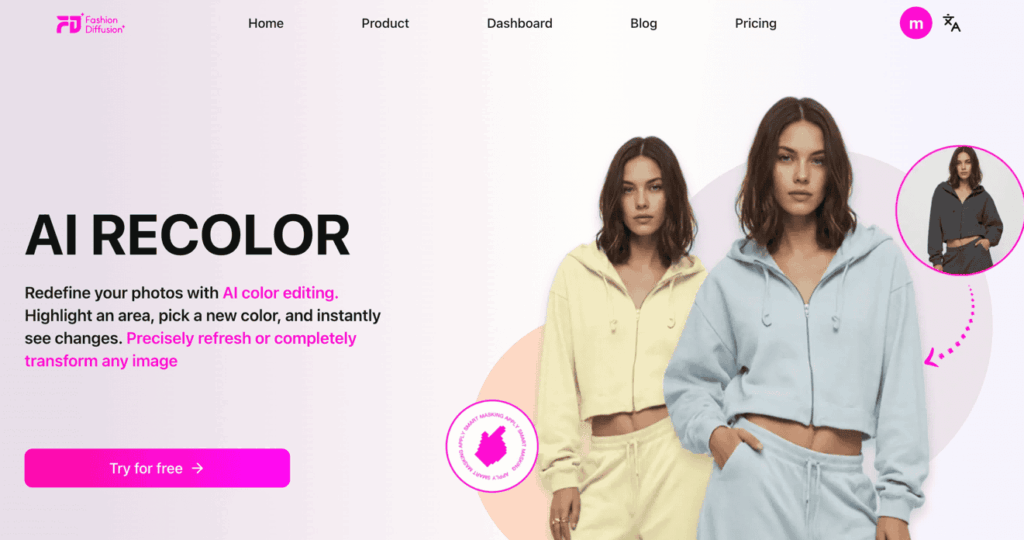
Key Strengths
Fashion Diffusion AI integrates its recolor tool as part of the broader AI Restyle suite:
- Precise AI Selection: Detects and isolates clothing areas with exceptional accuracy, outperforming most other AI recolor tools.
- Fashion-Focused Training: Trained on extensive fashion industry image datasets, it delivers realistic apparel recoloring while preserving fabric texture and natural shading in HD quality.
- High-Speed Processing: Handles bulk tasks efficiently, delivering fast results even when processing multiple images simultaneously.
How to Use Fashion Diffusion’s AI Recolor:
- Select the Object: Use AI auto-detection to select garments, or manually refine the area with the Brush tool.
- Choose a New Color: Pick your desired color from the palette or enter a custom value.
- Generate: Click the Generate button to apply instant, AI-powered recoloring.
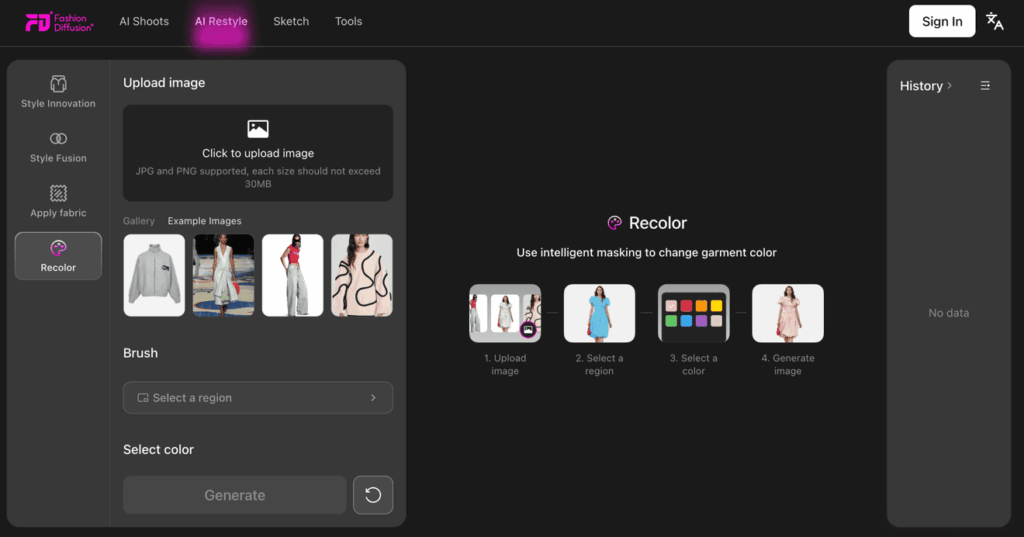
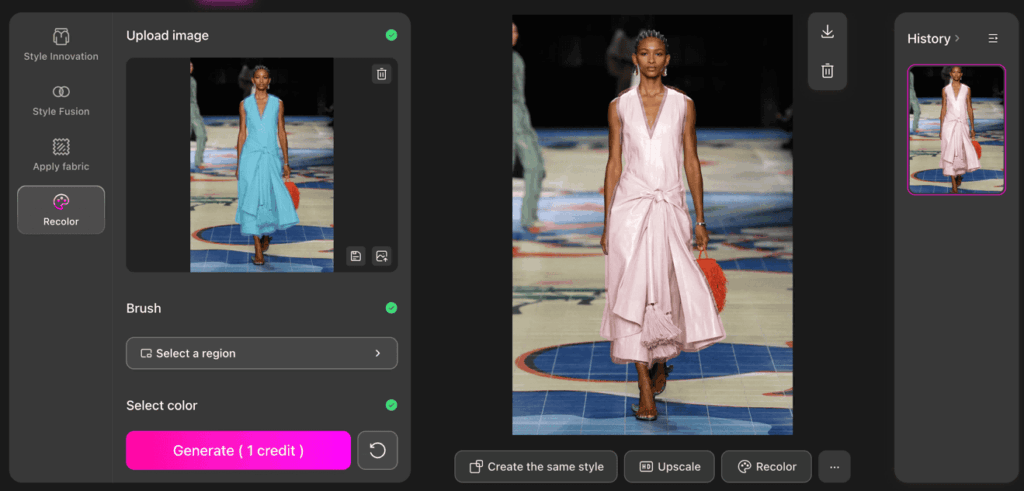
Fashion Diffusion isn’t merely an image recolor tool—it’s a revolutionary AI fashion design platform built around the entire fashion creation workflow, offering integrated tools for styling, editing, and visual generation.
2. Pixelcut
Pixelcut is a popular AI-powered creative platform trusted by millions, primarily focused on helping individuals, small businesses, and e-commerce sellers create professional-quality product and social media visuals quickly.
Best for: E-commerce Product Shots & Instant Clothing Color Changes
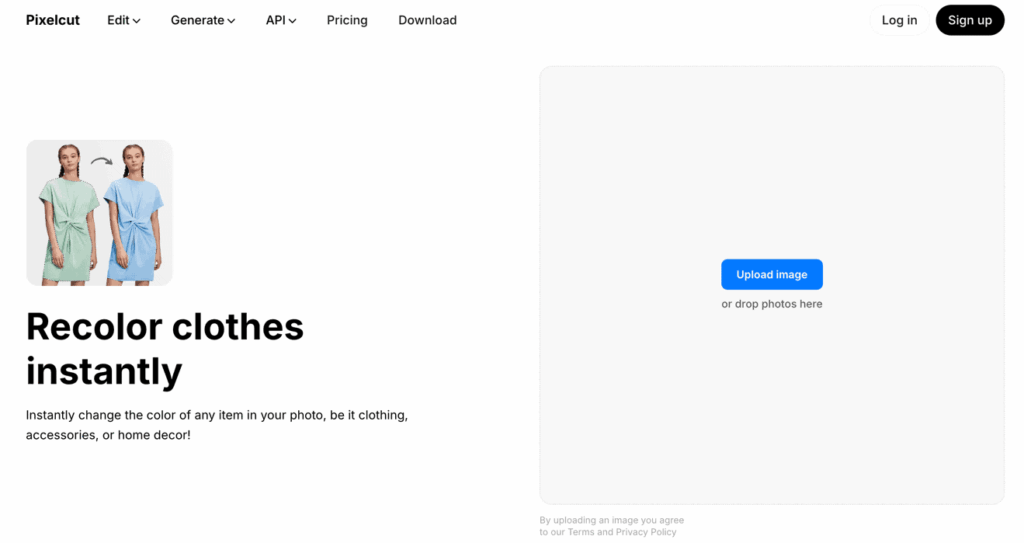
Why it stands out:
- Rather than relying on complex text prompts, Pixelcut AI Recolor excels at automatically detecting multiple, independent objects in a single photo.
Key Limitations:
- Resolution Barrier: The free plan limits output resolution to standard quality, which may be insufficient for professional prints.
- Processing Speed: For images with high complexity or multiple objects, the AI item detection process may take a significant amount of time.
- Commercial Use Restriction: Images processed with the free plan cannot be used for commercial purposes; a Pro upgrade is required for a commercial license.
3. AIEASE
AIEASE is a comprehensive, all-in-one AI platform that offers a wide spectrum of tools for image, portrait, and video manipulation.
Best for: Portrait Photography & Instant Hair/Apparel Color Changes
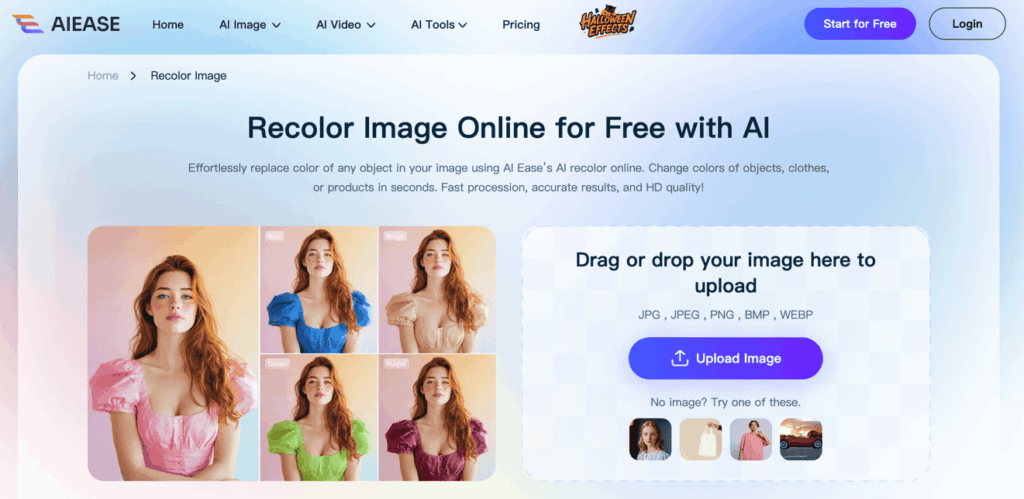
Why it stands out:
- Offer a unique hybrid control system for recoloring. Users can either select from preset object options (like “Hair,” “Top,” “Dress”) for quick edits or use the text prompt feature to customize any detail.
- Ensure smooth edges and natural color blending due to its advanced object detection technology.
Key Limitations:
- Optimized primarily for portraits: Less effective when recoloring other photo types.
- Resolution Barrier: Free plan downloads are severely limited to low resolution (1064 X 682 px).
- Daily Credit Expiration: Free usage relies on a strict daily credit system, with 5 daily bonus credits that expire every 24 hours.
4. Fotor
Fotor is an all-in-one online photo editing and design platform, offering tools that range from basic image manipulation to sophisticated AI content generation.
Best for: Quick Color Swaps Where Photorealism Is Not Critical
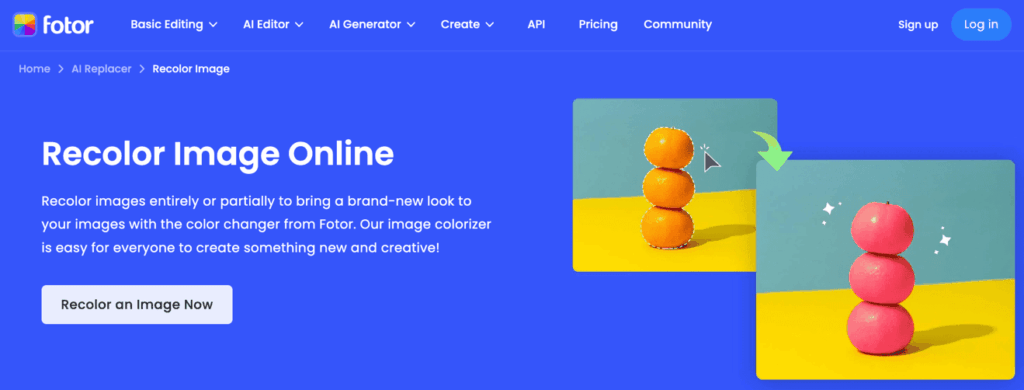
Why it stands out:
- Fotorprovides a dual-approach to recoloring, combining traditional HSL control (Hue, Saturation, Lightness) with a powerful AI Replacer feature that allows users to change colors using text prompts.
Key Limitations:
- Paywall for Premium: Many advanced AI features, along with high-resolution,ad removal and downloads, are restricted to the Pro or Pro+ subscription tiers.
- Credit System: Using the advanced AI Replacer mode typically consumes platform AI credits, limiting its free-tier usage frequency.
- Recolor Realism: While object detection is accurate, the resulting color replacement can sometimes appear artificial or unnaturally flat.
5. LimeWire
LimeWire is a file-sharing platform that allows individuals and businesses to securely upload, create, and transfer files of any size across every device. It provides a wide range of powerful tools to edit any type of content, including images, music, video and documents.
Best for: Quick, Object-Specific Color Replacement
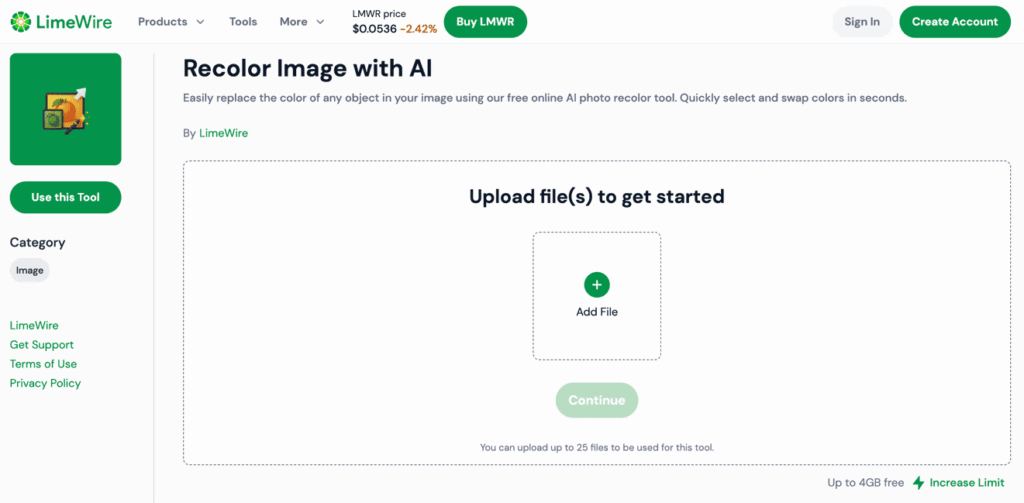
Why it stands out:
- Offer powerful editing tools for every file format including images, and ensure high-definition results.
Key Limitations:
- Credit System: Free usage is managed via a credit system; each recolor operation costs 6 credits. Users start with 60 initial credits.
- Prompt-Based Editing: Unlike simple click-and-select tools, achieving desired results requires users to craft effective text prompts to guide the AI, introducing a learning curve.
6. Media.io
Media.io is a powerful online media processing suite offering a vast collection of AI-powered tools for video, image, and audio editing.
Best for: General Image Enhancement and Color Correction
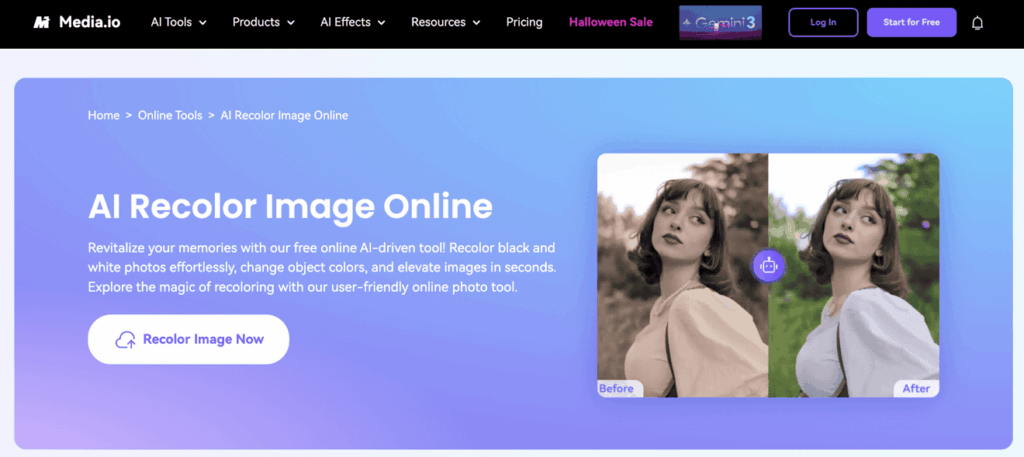
Why it stands out:
- Instead of only focusing on recoloring, Media.io leverages AI for effortless one-click restoration of old, faded, or black-and-white photos, infusing them with vibrant hues.
Key Limitations:
- Credit System: The free plan provides a limited amount of daily credits (3 credits via daily login bonus), allowing for three recolor operations per day.
- Weak Recolor Function: The tool’s primary strength is in general enhancement; its dedicated recoloring capability is less robust and precise compared to specialized color-swap tools.
7. Vheer
Vheer is an AI image generating and editing platform that offers a wide array of tools, ranging from standard text-to-image generation to highly niche tools.
Best for: High-Volume, Low-Fidelity Recolor Needs
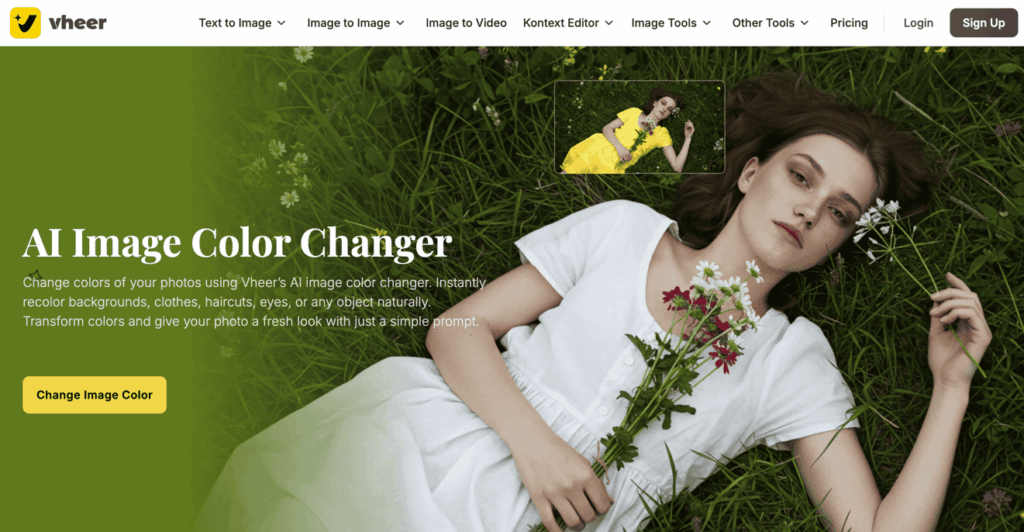
Why it stands out:
- Offers unlimited access to the recolor function, with usage restrictions only applying to the output quality.
- Features simple, user-friendly prompt inputs often accompanied by clear usage examples.
Key Limitations:
- Standard Free Quality: The free model outputs a standard quality result, which may be sufficient for quick previews but lacks the sharpness or detail needed for professional use.
Final Recommendation: Which Tool Wins?
It’s clear that not all AI recolor tools are created equal. Some focus on simple, fast edits for casual users, while others are built with professional-grade precision and scalability in mind.
For businesses and fashion brands that rely on accurate apparel recoloring, Fashion Diffusion AI stands out as the best-suited option. It’s specifically trained on large fashion image datasets, allowing it to recognize fabric folds, textures, and materials with remarkable precision.
Along with its other design-driven features such as Sketch-to-Render, Virtual Try-On, Apply Fabric, and Swap Face, Fashion Diffusion enables designers and fashion brands to streamline the entire creative workflow — from concept sketches to final campaign visuals — saving time and cutting substantial production costs.
Don’t let manual editing limit your creativity. Explore Fashion Diffusion to unlock new levels of efficiency and visual innovation in fashion design.
FAQs
No. Modern AI recolor tools like Fashion Diffusion are designed for both beginners and professionals, with intuitive interfaces, one-click recoloring, and optional manual adjustments.
Yes! Fashion Diffusion includes a Virtual Try-On feature that allows you to change clothing colors, apply new fabrics, or experiment with complete outfits on a model or uploaded image.
AI recolor is faster, requires no advanced skills, and can handle bulk images. It preserves textures and lighting automatically, reducing editing time from hours to seconds.
It varies. Most platforms offer a free trial, but usage is often limited by restricting the output quality, or by imposing a usage limit via daily credits or a cap on the number of operations.








