Creating professional fashion renders from simple sketches used to require advanced drawing skills or expensive 3D software. Today, artificial intelligence rendering is changing the game. With modern sketch to render AI tools, designers can convert a hand-drawn sketch to photo-realistic render in minutes.
This technology helps fashion designers, students, and even brands bring their ideas to life in realistic detail—without needing deep technical expertise.
What is an AI Sketch-to-Render Tool?
An AI sketch to render tool uses machine learning to understand the lines and shapes in your drawing. It then generates a high-quality, realistic image from that input.
For fashion, this means you can upload a simple garment sketch, and the AI from sketch to render engine will produce a photorealistic render with textures, shadows, and lighting.
These platforms are not only for professionals. Many now offer sketch to render AI free versions so that anyone can experiment. The workflow is simple: upload a sketch, add details such as fabric type or color, and let AI rendering do the rest.
5 AI Fashion Tools to Turn a Sketch into Render
There’s a vibrant ecosystem of tools tailored specifically for sketch-to-render workflows:
1. Fashion Diffusion
Accepts sketches, mood boards, or text descriptions and converts them into high-quality fashion visuals quickly.
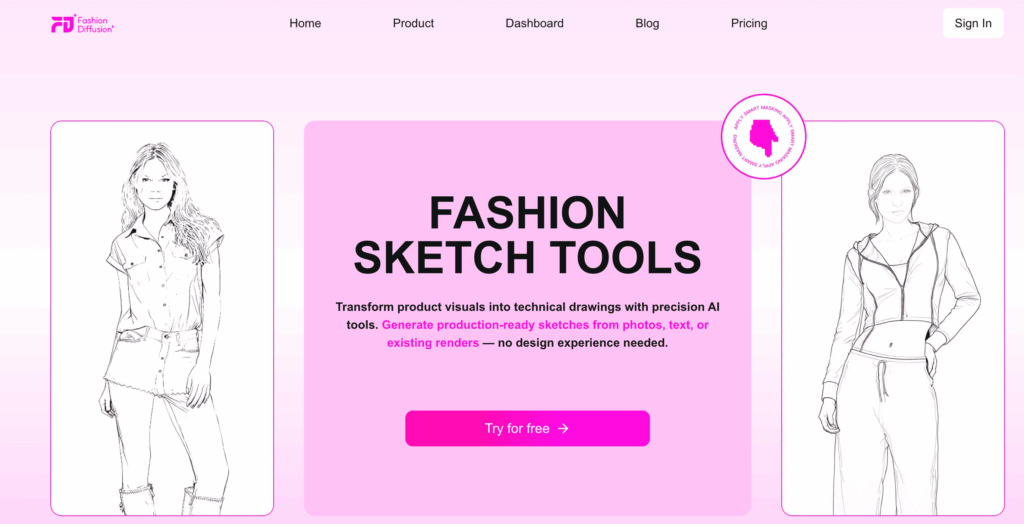
Main Features:
- Accepts sketches, mood boards, or text prompts as inputs.
- Produces high-quality fashion renders quickly.
- Prioritizes fabric realism and commercial usability.
- Simple, user-friendly interface.
Best for: E-commerce sellers, fast-fashion brands, and design teams needing visuals for lookbooks, ads, or sketch to image market testing.
2. Reelmind.ai
Transforms rough sketches into polished designs, supports multi-frame visuals, style experimentation, and even custom model training.
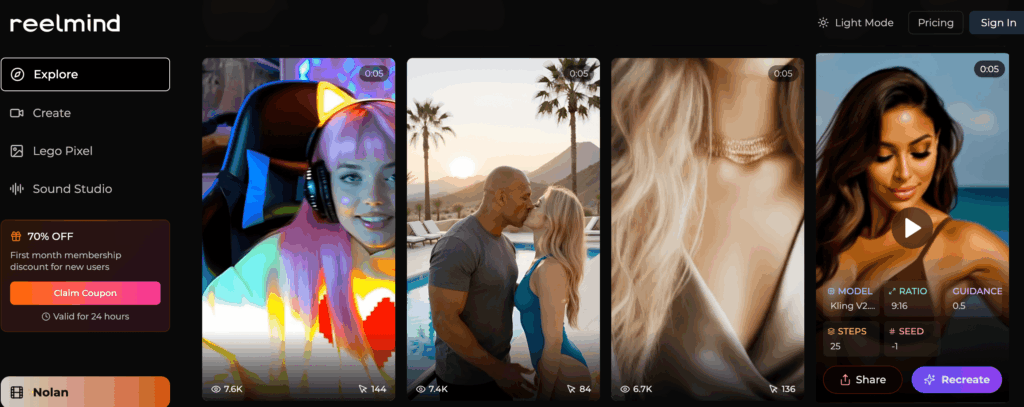
Main Features:
- Transforms hand-drawn sketches or CAD flats into polished renders.
- Supports multi-frame visualization (different angles or poses).
- Offers style experimentation (textures, fabrics, artistic directions).
- Allows custom model training, ideal for brands with a consistent design language.
Best for: Professional designers, studios, and brands that need customized sketch to render AI.
3. NewArc.ai
Lets you upload simple line sketches and enrich them with text prompts (e.g., “emerald silk evening gown with sheer overlay”).
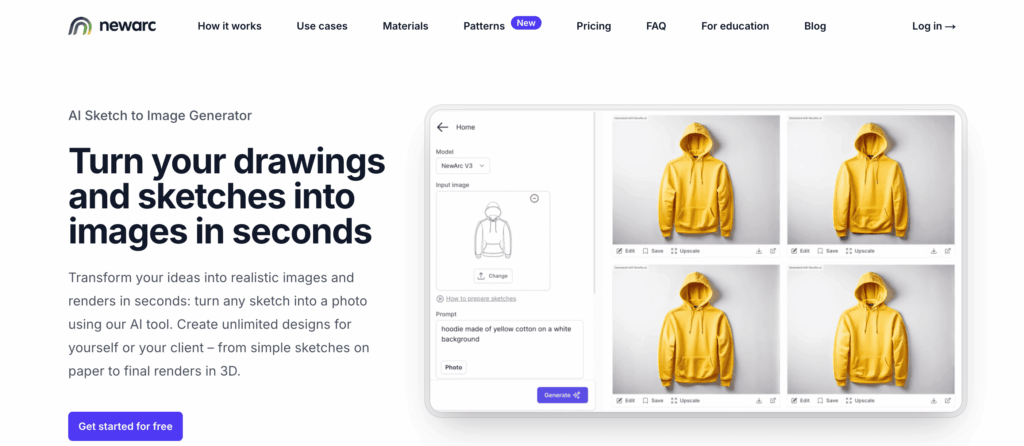
Main Features:
- Upload hand sketches or CAD drawings to generate renders.
- Uses Stable Diffusion + ControlNet for accurate sketch alignment.
- Text prompts for fabrics (e.g., silk, denim), colors, and style details.
- Built-in brush and eraser tools for fine-tuning outputs.
Best for: Independent designers, students, and startups needing fast, low-entry AI sketch to render.
4. The Fabricant
Upload sketches, add reference aesthetics, then tweak with style sliders and AI prompts for refined, photoreal outcomes.
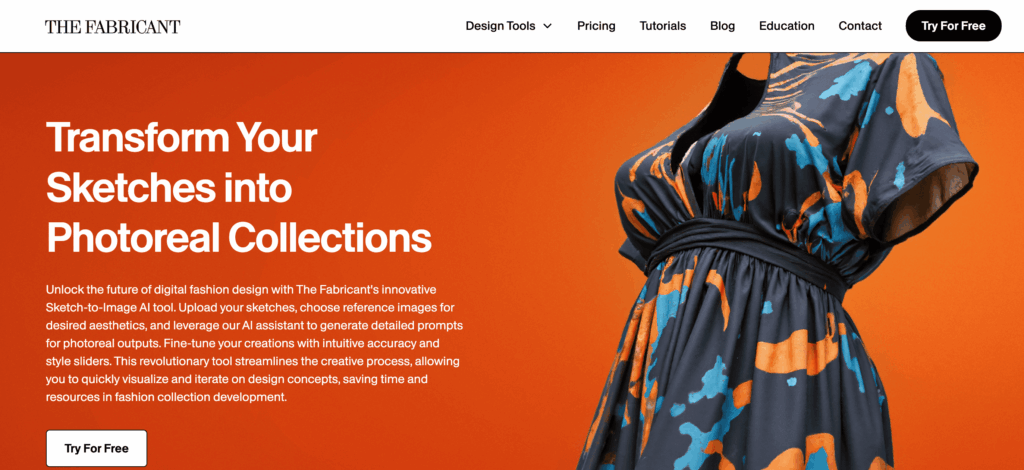
Main Features:
- Upload sketches and combine them with aesthetic reference images (mood boards, fashion photography).
- Provides style sliders and AI prompts for iterative refinement.
- Focuses on artistic, high-fashion visuals (suitable for digital fashion shows).
- Generates virtual fashion assets for integration with 3D avatars.
Best for: High-fashion designers, digital artists, and brands working on virtual wearables, NFTs, and AI rendering architecture projects.
5. Raspberry AI
A fast, intuitive AI tool for turning 2D sketches into lifelike renders.
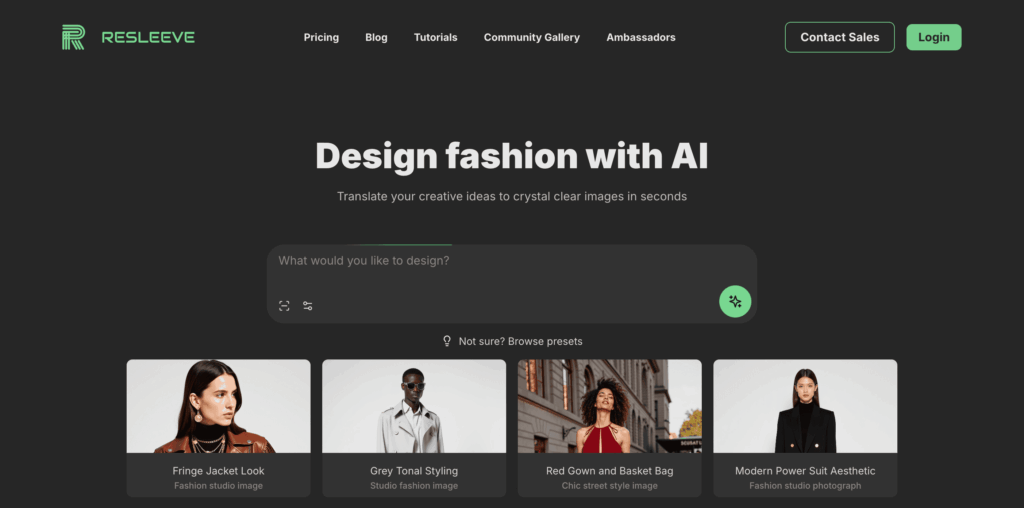
Main Features:
- Easy-to-use workflow for turning sketches into photorealistic 2D renders.
- Outputs are close to real-life garment photography.
- Beginner-friendly interface, minimal learning curve.
- Gaining investor traction, with strong future potential.
Best for: Indie designers, startups, and studios that want AI from sketch to render results for presentations or client pitches.
How to Use Fashion Diffusion to Convert Your Fashion Sketch
Turning your fashion ideas into reality with Fashion Diffusion AI is a straightforward process. With just two steps, you can transform your creative vision into professional-quality results.
Step 1: Prepare Your Fashion Sketch
Start with a clear sketch. You can either use a line drawing you’ve already created, or generate one instantly with Fashion Diffusion’s Sketch AI Tool. This tool supports two powerful methods:
Image to Sketch
If you already have a photo of a garment, this feature instantly converts it into a precise fashion sketch. The AI extracts key visual elements and creates clean, customizable line art—no advanced editing skills required.
Text to Sketch
If you don’t have an existing sketch or garment photo, the text-to-sketch tool will surprise you. Simply describe your design idea, and our AI will generate a professional fashion sketch in seconds. This speeds up your creative process and allows you to explore multiple design directions.
Example: Enter a prompt like “A long dress, flowing skirt, puff sleeves, fitted bodice, sweetheart neckline, floor-length hem, sleeveless design, draped silhouette, minimalistic style.”
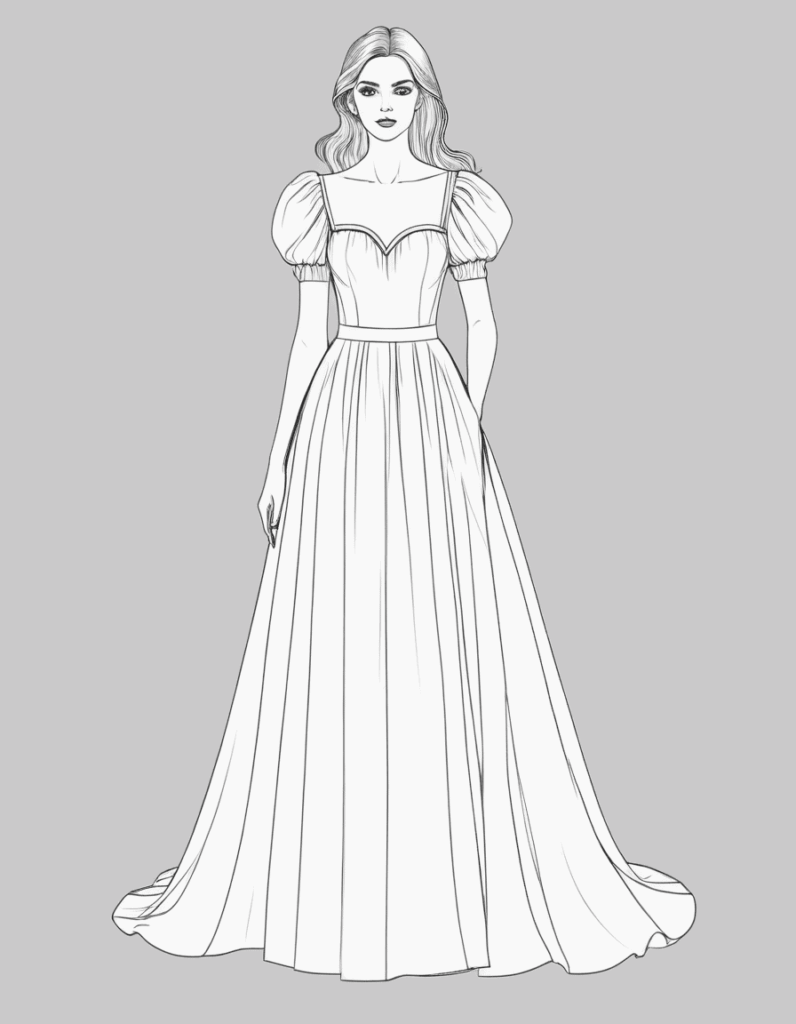
Step 2: Generate a Fashion Render
Once your sketch is ready, use the Sketch to Render AI tool to create a high-quality fashion render. Just upload your sketch, add a description of your desired fabrics, colors, or style, and let the AI bring your concept to life. If the first result isn’t perfect, you can easily refine your inputs and regenerate the image until you achieve the exact look you want.
This process saves time and effort. It allows designers to test different ideas and share concepts with clients quickly.
Why AI-Enhanced Sketch Rendering Is a Game-Changer in Fashion
AI-powered sketch rendering is revolutionizing the fashion industry, making the design process faster and more flexible. This technology offers several key benefits:
- Accelerated Ideation: Quickly generate countless variations of a single design in seconds. This allows for rapid prototyping and faster decision-making.
- Increased Accessibility: AI tools lower the barrier to entry, so you don’t need to be an expert artist or 3D modeler. A simple sketch is all you need to get a photorealistic render.
- Enhanced Realism: AI adds complex details like realistic textures, shadows, and lighting. This high level of detail helps designers and clients visualize the final product with greater accuracy.
- Cost and Time Efficiency: The traditional rendering process is expensive and time-consuming. Using AI saves money and frees up time for designers to focus on other creative tasks.
Co-creating the Future of AI Fashion Design with Fashion Diffusion
AI tools are becoming smarter and more accessible. Whether you’re using sketch to render AI free versions or advanced platforms, the goal is the same: to enhance creativity, not replace it.
The ability to go from sketch to render with AI means fashion designers can spend more time innovating and less time on technical work. The rise of sketch to image AI is making the industry more efficient, affordable, and creative than ever.
👉 Try Fashion Diffusion today—see how effortlessly you can go from sketch to stunning render, experiment with fabrics, style variations, and visualization, and create visuals that inspire and sell.
Frequently Asked Questions
Fashion Diffusion AI is an all-in-one AI fashion design tool that helps designers, brands, and students turn creative ideas into professional-quality fashion visuals. Instead of relying on costly photoshoots, manual rendering, or advanced 3D modeling skills, Fashion Diffusion uses generative AI to transform sketches, text prompts, or reference images into realistic clothing designs and campaign-ready imagery.
Yes. With the text-to-sketch generator, you don’t need any drawing experience. Simply describe your design (e.g., “silk blouse with puff sleeves and ruffled collar”), and the AI will instantly create a professional fashion sketch for you.
The AI fashion render is highly realistic and customizable. By refining prompts (fabrics, colors, style details), you can adjust the output to match your vision. Designers often use the tool to quickly explore multiple variations before finalizing their collection.
Yes. After generating a fashion render, you can modify your sketch or text prompts and regenerate the image. This iterative process ensures you get the exact look, fabric, and silhouette you need.







